Date Difference Calculator: Find the Precise Time Between Dates
Plan with confidence for projects, legal deadlines, shipping, and everyday life.
Ever need to know exactly how many days are left until your vacation? Or calculate someone's age down to the day for a legal form? Maybe you're figuring out business days for a shipping estimate or payroll. Getting date math wrong can cause real headaches. Our Date Difference Calculator takes the guesswork out of the equation, giving you fast, reliable results. This guide will show you how to use it for everything from simple countdowns to complex business planning.
We'll also cover how to pair this tool with our Age Calculator, Time Calculator, and Saving Goal Calculator for even more powerful planning.
Why Getting the Date Right Actually Matters
A one-day miscalculation can lead to a missed flight, a late fee, or even a breach of contract. Precision is key when you:
- Verify eligibility for schools, visas, or retirement benefits.
- Set contract durations and legal notice periods.
- Plan financial periods for loans, investments, or savings goals.
- Manage project timelines and critical milestones.
Watch Out for These Common Mistakes
The biggest pitfalls? Forgetting leap years, mixing up time zones, and not knowing if the start/end date counts. Our calculator handles these complexities behind the scenes so you get it right the first time.
What Makes Our Date Calculator So Useful?
- Inclusive/Exclusive Counting: Choose whether to include both the start and end date in the total.
- Simple Breakdown: Get results in easy-to-understand formats like “2 years, 3 months, 5 days.”
- Business Day Mode: Exclude weekends and set custom holidays for accurate workday counts.
- Timezone Aware: Get precise results that account for different time zones and Daylight Saving Time.
- Live Countdowns: See time remaining to an event down to the second.
How It Works (Without the Geeky Stuff)
In simple terms, the tool takes your dates, accounts for all the calendar quirks (like leap years and varying month lengths), applies your rules (like excluding weekends), and gives you a clear, accurate answer. It does the hard work so you don't have to.
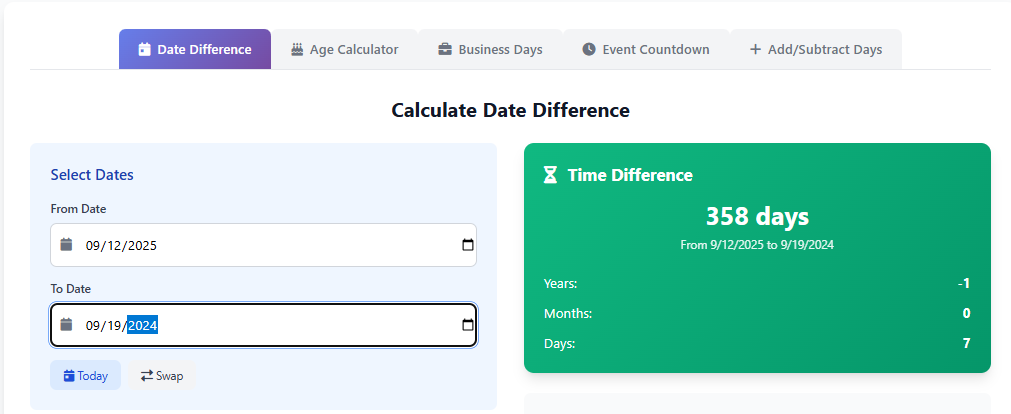
Inclusive vs. Exclusive Counting: What's the Difference?
This is the #1 question people have. The choice changes your result, so it's important to get it right.
Example: An event runs from March 1 to March 3.
- Inclusive Count: March 1, 2, and 3 are all included. Total = 3 days. (Use this for "How many days did the event last?")
- Exclusive Count: Only the days between are counted (March 2). Total = 2 days. (Use this for "How many days until the event?")
Our calculator lets you choose the mode that matches your needs, whether it's for a legal document, a project plan, or just a personal countdown.
No More Calendar Confusion
Leap years and months that end on the 31st can break simple calculations. Our algorithm automatically:
- Follows Gregorian leap-year rules (every 4 years, except for centuries not divisible by 400).
- Correctly handles tricky dates (e.g., adding 1 month to January 31st gives you the last day of February).
- Converts everything into a precise total number of days when you need it.
Calculating Actual Business Days
For shipping, payroll, and contract deadlines, you need to know working days, not just calendar days. Our calculator supports:
- Excluding weekends (you can customize which days count as weekends).
- Uploading a list of company or country-specific holidays to exclude.
- Calculating deadlines by counting business days forward or backward from a start date.
Real-Life Use: Shipping Promises
If you promise "7 business day delivery," the calculator will skip weekends and holidays to give you the exact arrival date. This is crucial for customer satisfaction and meeting service agreements.
Common Ways to Use the Date Difference Calculator
This tool is more versatile than you might think. Here’s how people use it every day:
1. Legal & Compliance
Calculate notice periods, contract end dates, and legal deadlines with confidence. Many laws specify inclusive or exclusive counting—our tool helps you comply perfectly.
2. Precise Age Verification
For age-restricted signups, sports leagues, or benefits, you need to know if someone is *exactly* 18 or 21. Pair this calculator with our Age Calculator for a definitive answer.
3. Financial & Interest Calculations
Interest accrues per day. Use the exact day count from this tool as input for our Compound Interest Calculator or Loan Calculator to see precise earnings or costs.
4. Project Management
Convert total project days into working days to create realistic timelines, assign tasks, and set achievable milestones for your team.
5. Fun Countdowns
How many days until your birthday, wedding, or next big game? Get a live countdown and share it with friends!
Frequently Asked Questions
Does the calculator account for leap years?
Absolutely. It follows the standard Gregorian calendar rules, so February 29th is correctly included in leap years.
How does timezone affect the result?
If you include a specific time, the timezone can change the second-by-second count. Our tool can adjust for timezones to ensure the result is accurate no matter where you are.
How are business days calculated?
The tool counts all the days in your range and then subtract weekends and any holidays you've added. You can even define which days of the week are considered weekends.
What's the best date format to use?
For 100% accuracy, we recommend YYYY-MM-DD (like 2024-03-14). But don't worry—the tool is smart and can understand most common formats, and it will always show you a preview to confirm.
Can I add my own holidays?
Yes! You can upload a list of specific dates (like company holidays) to exclude, making your business day calculations perfectly tailored to your situation.
Stop Guessing and Start Calculating
Get precise date differences for your projects, plans, and deadlines. Avoid costly mistakes and save time.
Find the perfect tool for your task: Age Calculator • Time Calculator • Interest Calculator